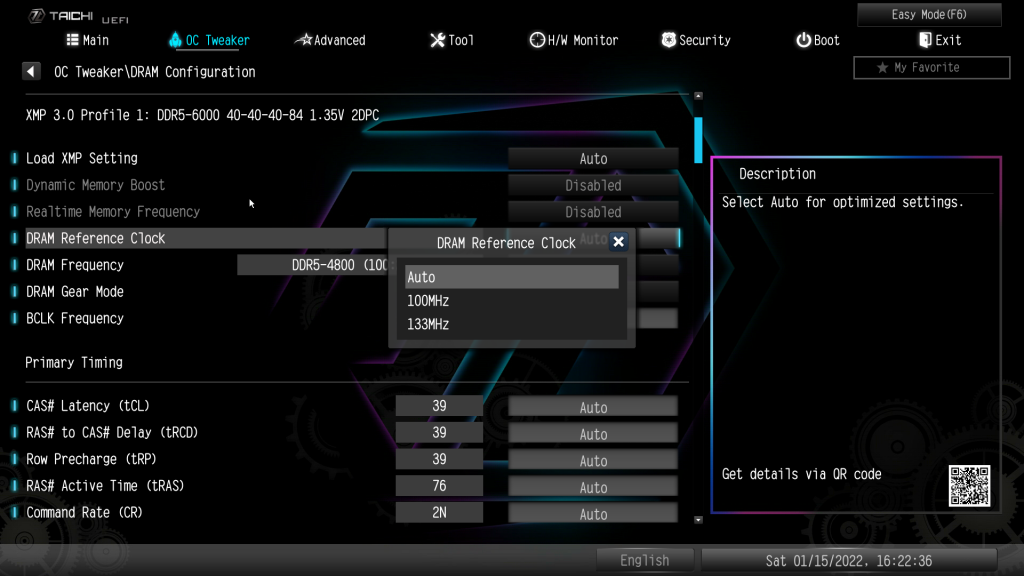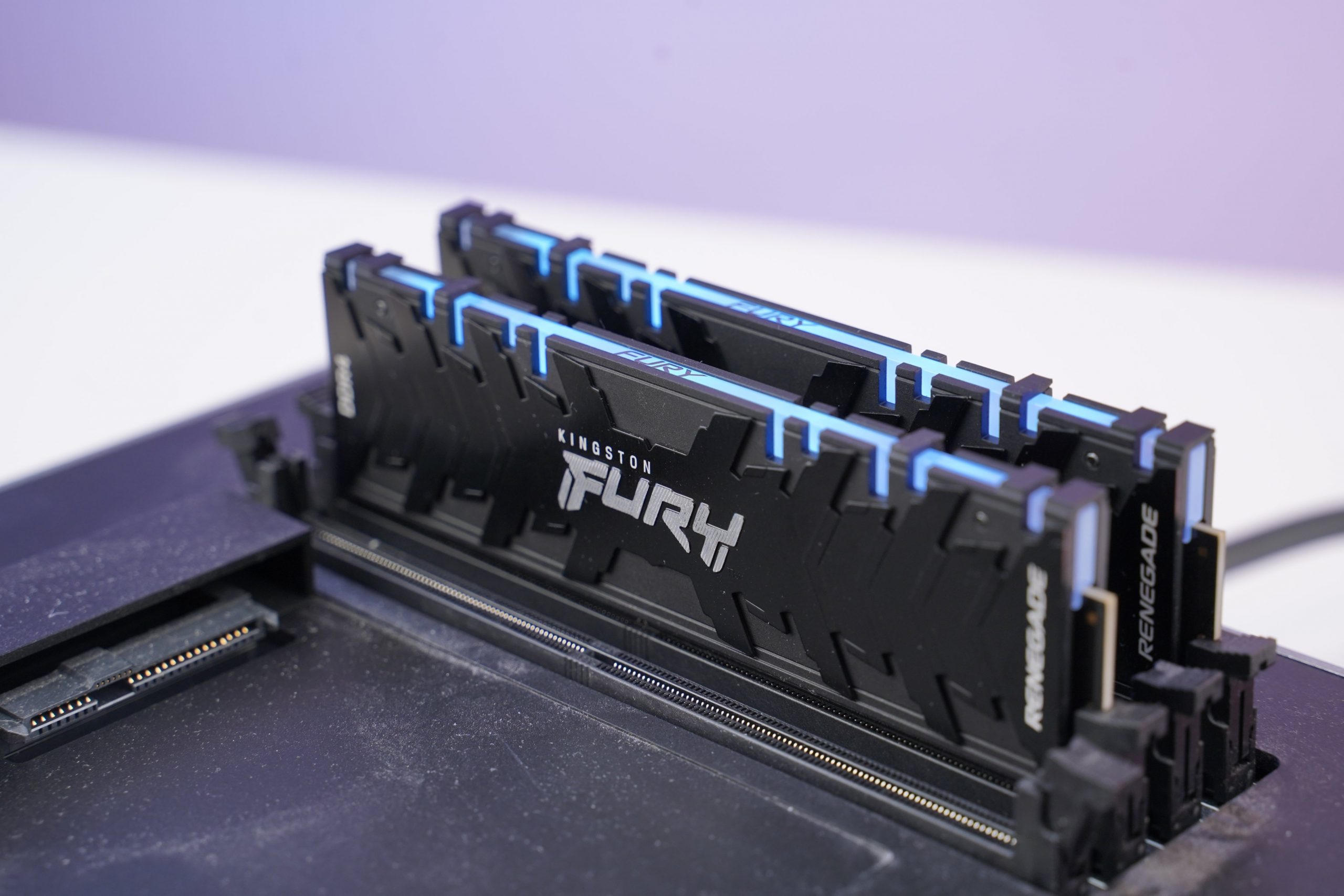
SDRAM DDR5 is now the revolution in the world of memory with many significant improvements over the DDR4 generation. From improving clock speed to very high, reducing power consumption, equipped with Power Management Integrated Circuit (PMIC), dual 32-bit sub-channel...
However, DDR5 SDRAM is a new platform memory, so it takes time for memory NSXs to combine with NSX motherboards and processors to be able to better optimize, increase compatibility and speed stable. So, at first, some people have problems with DDR5 memory lines currently on the market on some Z690/B660 series motherboards, especially when enabling XMP feature causing BSOD or not recognizing correct support clock level…
First of all, at each new processor platform and chipset introduced, Intel always provides a parameter table and related information for users to understand. With the DDR5 generation and the Z690/B660 chipset family, Intel clearly lists the maximum support clock level for each type of Intel Gen 12 processor, which as shown in my illustration.
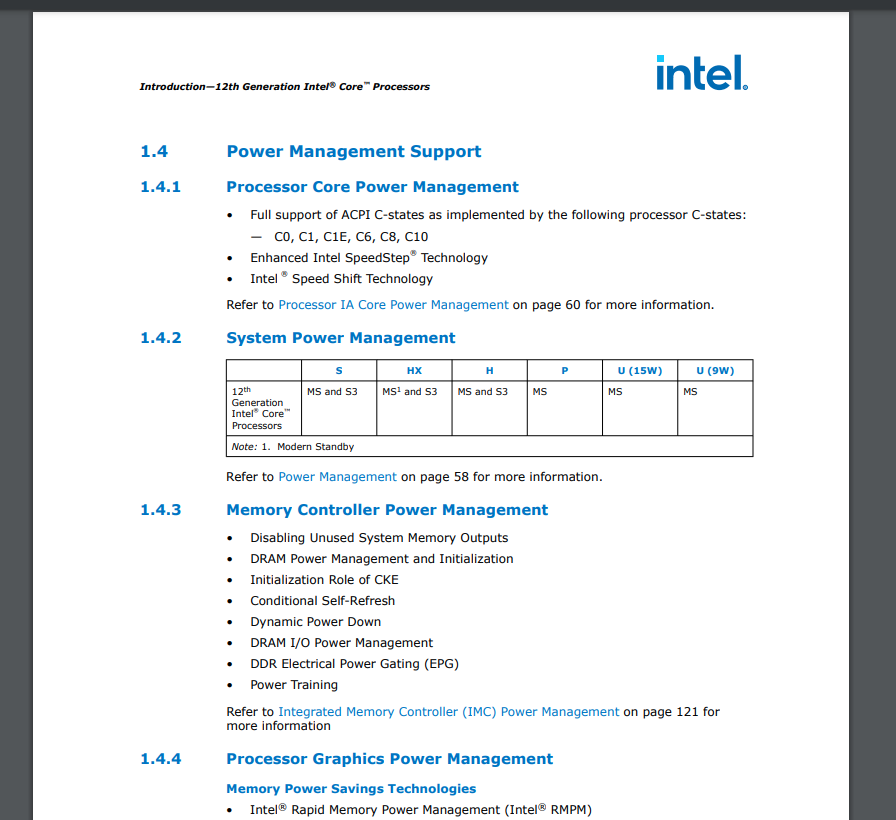
Second thing, when applying XMP Profile or high clock rate of RAM 5 to PC system, it is necessary to pay attention to the following:
- Motherboard and the memory clock it supports. Most current motherboards are DAISY CHAIN design, which is more suitable for plugging in 2 memory sticks instead of 4.
- Is the RAM included in the QVL available from the NSX?
- The role of the CPU IMC is used.
- Number of DIMMs (RAM/RAM slots) installed.
- Installed memory capacity.
- Memory Rank (Single or Dual)
- IC – chip used in memory, eg Micron, SK Hynix, Samsung.
- PMIC used in RAM type.
All of the above will affect running XMP Profile or getting high RAM clock levels. For example, memory with a capacity of 4x16GB will run at a clock rate of 4000-4400MT (XMP). Similarly, 2x32GB will run at 4400-5200MT (XMP) and 2x16GB will have a clock rate of 4800-6000MT or 6400+ or higher, but the level above 6400+ depends a lot on the BIOS and IMC CPU.
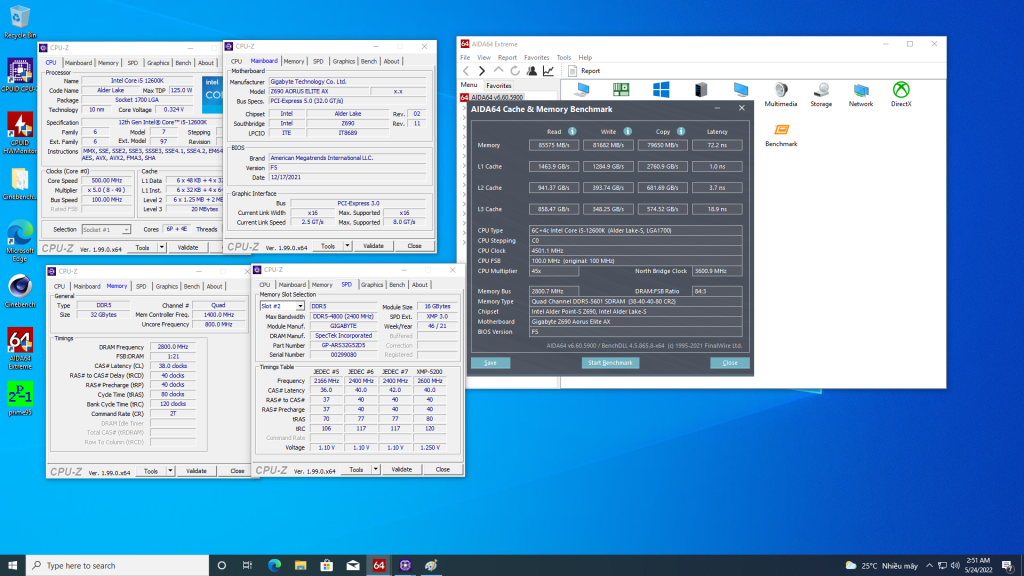
GIGABYTE DDR5 AORUS 5200MHz Overclocked to 5600Mhz
Next, Intel also makes it very clear in the above link that 2 or 4 or more different DDR5 memory (capacity/clock/brand) should not be used in a PC system. Using different memory brands can affect the clock speed or stability achieved by the system. Because currently, the memory ICs used on DDR5 memories come from the brands Samsung/Hynix/Micron/SpecTek and each memory may use different memory ICs even though the same product brand, the same level. capacity or clock speed.

V-Color's DDR5 Memory
Most especially, is the influence of IMC CPU, which is quite decisive for running XMP Profile at high clock speed. According to ASUS, they test internally, only about 80% of the CPU can run stably 2x16GB at a clock speed of 6000MT or more. That is, in some cases, even though you have purchased the correct RAM according to the QVL from the motherboard NSX recommended by the motherboard, running the correct XMP parameters also becomes "unlucky", at this time it is forced to manually adjust the parameters. in the BIOS.
Currently, motherboard manufacturers are constantly working with memory manufacturers to further perfect their product lines, which is evident through the BIOS upgrade with the description "Improve memory compatibility" . Therefore, users should update BIOS with the latest versions for better support.